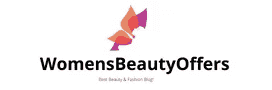Table of Contents
Instagram was all about photos when it was launched. But, over the years, we have seen the app getting major updates that have changed it completely. The addition of video content was a turning point for the social media platform.
Today you can see a whole lot of different video content in different forms like IGTV, videos, stories, as well as Instagram reels.
Each of them is equally popular and offers the user a wonderful experience. There are over 500 million active users who watch these videos on the platform every day.
So, if you are planning to upload some video content on Instagram, here are the top editors you can use right now.
1. InVideo –
The first software on this list is InVideo, an easy-to-use insta video editor that lets you edit your videos in just a few minutes with its simple UI and overall design. You can find more than 2,000 video templates available on the software that helps you instantly give a new look to your video. You have the option to add text to any video and upload your media files or your own script.
The most interesting feature of this software is the Intelligent Video Assistant or IVA. This controlled feature helps you to get better suggestions regarding any edit in the video. If you are using this software for the first time, check out the free plan and test it for a few days. If you find it useful, you can subscribe to the Pro version to access more features.
2. Animoto –
If you have a thing for animation, then you should check out Animoto. This software does not require a high level of knowledge or experience to use it. This software has been curated to help even beginners to edit their videos comfortably. The intuitive templates and subtle effects will make your videos more attractive than ever before.
The best part about this video editor is that you can edit more than one photo at a time. You can even choose from a number of slideshow styles and templates that are free to use. Use the “Add” feature to insert your favorite tracks and audio files without too much hassle.
3. Wondershare Filmora –
If you have been in the editing industry for some time when you must have already heard about Wondershare. The software has essential features, such as text, audio, emoji, background music, and various filters.
This tool offers you a Keyframe tool to adjust the direction, orientation, and speed of any video you want to edit. The color editing tools are also really good, and they help you to edit your saturation levels quite well. The videos rendered here have no lag or glitch.
4. InShot –
If you want to split your videos, trim them or merge different clips, then this is the best video editor that you should use. InShot comes with several features that have been curated for easy editing. Zoom in and out the videos you want and also crop them in your favorable resolution very easily. You can even rotate and flip your videos.
5. DaVinci Resolve –
Talking about the best video editing tools of the decade, DaVinci has set the benchmarks really high. The software now comes with HDR tools for grading, advanced primary color controls, an AI-based magic mask, and the new Fairlight audio engine.
It is the best tool that you can use when you think that other video editors cannot provide you with the right level of professionalism. The super fast and upgraded rendering ending allows you to work with more than 2000 audio files now and is the best when it comes to 8K and 4K video editing.
6. Foodie –
As you can understand from the name, Foodie is a software that is best suited for those who are mainly working with food videos. There are many live filters available on the software that include Sweet, tropical, Crispy and also Fresh and Yum.
Each of these filters helps you to make your food look more delicious and give it a magical touch. Your videos will look more lively, and people are going to watch them till the end because of their appeal.
7. Adobe Premiere Rush –
Adobe has some of the best video editing software the world has ever seen. It is the same with Adobe Premiere Rush. This editing tool resembles Adobe Premiere Pro and can help you create a more polished and professional look for your videos with just a few simple clicks. It has the very popular “drag-and-drop” feature that is an easy way to edit videos quickly.
Some of the other editing options include adding music and stickers, boosting colors, coming up with zoom effects. The picture-in-picture view is also very useful. You can use the app for free for all the basic features, but for the more premium ones, you need a paid plan.
8. Clipomatic –
This is a unique and creative software that helps you transcribe anything you say. You have to click on the record button and begin talking directly to the software, and it will directly convert all your linguistics into a transcription.
You can now edit the video directly on the software and add whatever you have recorded just now. The software has a speech recognition system that can easily support over 40 different languages.
9. WeVideo –
An excellent cloud-based editing tool where you can find thousands of images, videos, and soundtracks that can be used in your own creation. It is really true that the editor is very easy to use and comes with a lot of features. You get to layer an extra video, add images, and even insert any text you want.
Since this is a cloud-based editor, you only get 10GB of storage space for creating videos. The software comes with a pro and free plan. You can choose any depending on your budget.
10. Movie Maker –
Last but not least, we have Movie Maker. It has a beautiful collection of videos, music, and images that you can use to give the original video a great finishing touch. You can use your iPhone or iPad to use the software. If you want to create your watermark, then you can do it as well.
So, these are the top 10 video editing tools that you can use for creating and also editing superb Instagram videos within no time. Try them and choose the one that suits your style the most!